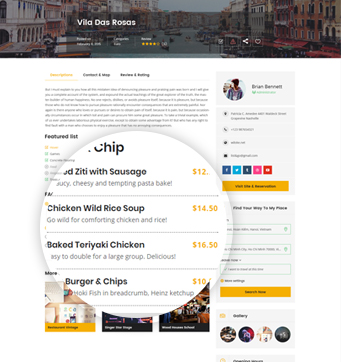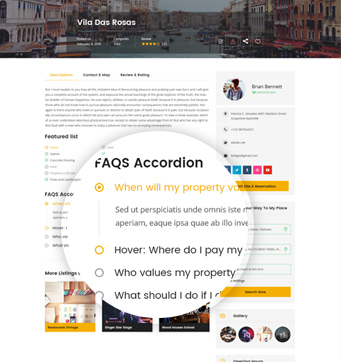Well, it’s been something like three years ago when I first said I’d do up a tutorial on how to “jewel” your ‘Mech’s cockpits. I’ve graduated twice from two different colleges, gotten married, gotten into two new games, painted a bunch of miniatures, and generally done everything you do in three plus years of time since then. But hey, better late than never right? So without further ado, here’s my jeweling tutorial for cockpits (and indirectly, laser barrels).
Basic Concepts
Now, there are two pretty distinct camps when it comes to jeweling. Most people either love it or hate it. Even here on CamoSpecs there are artists who are in both camps. Maybe hate is too strong a word, but you get the idea. For me, it’s the final step that adds a note of completion to the basic paint job. But I also feel it needs to tie into the scheme or it doesn’t come off as well. How do you tie it all in? Complementary Colors.
Complementary Colors go together and look appealing to your eyes. Sports teams use the combinations because of the mass effect they can have. Artists use them on their craft for the same reasons. There are whole books on the theories, but I won’t bore you with the nitty gritty. Here are the basics:
These are the traditional complementary colors from a six color color wheel. On my ‘Mechs, I chose a cockpit color based on the predominant color of the ‘Mech. Red ‘Mechs have green cockpits and blue ‘Mechs get orange cockpits. Now, if you have a black or grey ‘Mech with highlights, I use the complement of the highlights.
Full black or grey schemes are really up to you what you put in there. They are neutral colors generally and as such take on anything. This color can give your neutral colored ‘Mechs a personality; red might be foreboding, green more of a “good-guy” color ect. This is all personal and up to the artist though. I still recommend using complementary colors with your ‘Mechs and their cockpits though. I can’t force you to do it, but it’s something I’ve found that helps the ‘Mechs.
This technique is also much much better for larger cockpits where you can create a nice illusion of light. Thats effectively what we are creating here. It’s a gradient of paint that attempts to create the illusion of light moving across the cockpit using color to help ground the cockpit into the scheme instead of using natural, real light as is the case in gloss paints.
You always need to move in the same direction on the glass. Always to the same corner on each part if you are able.
*Insert color choice* paint (orange for this tutorial)
small, pointed brush (I use a 5/0 for large cockpits and a 10/0 for smaller cockpits)
Plastic pallet/mixing area
Now, for your miniature, I prefer to do the cockpit near the end of painting for a couple of reasons. Its usually easier to touch up small areas around the cockpit than to remix your paint and touch up the cockpits. You of course can do whatever you find that works best for you.